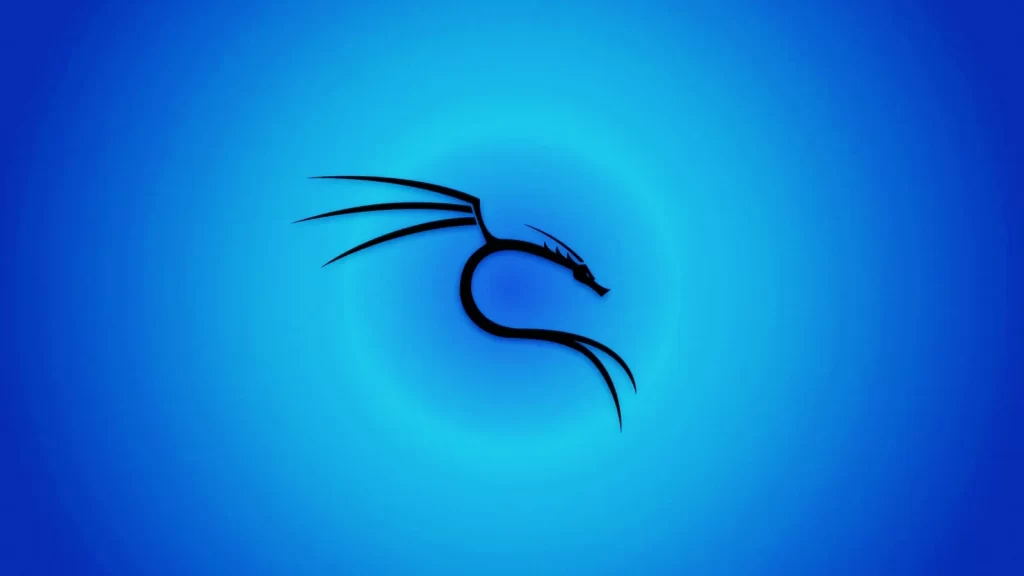Kali Linux is a popular Linux distribution that is widely used for security testing and penetration testing. It is a powerful operating system that comes with a wide range of security tools and features that make it an ideal choice for professionals who work in the field of cybersecurity. In this article, we will discuss how to install Kali Linux on your computer.

Before you begin the installation process, it is important to understand what Kali Linux is and what it can do. Kali Linux is a Debian-based Linux distribution that is designed for advanced penetration testing and security auditing. It includes a wide range of tools and features that are specifically tailored for security professionals, such as network analysis, vulnerability assessment, and digital forensics. Kali Linux is a powerful operating system that can be used to test the security of computer systems, networks, and applications.
Installing Kali Linux is a straightforward process that can be done on a wide range of hardware platforms. Whether you are using a desktop computer, laptop, or virtual machine, you can easily install Kali Linux and start using its powerful security tools. In the next section, we will discuss the steps involved in installing Kali Linux on your computer.
Preparation

Before installing Kali Linux, it is important to ensure that the system meets the necessary requirements and that the installation media is prepared properly. This section will cover the system requirements, downloading the Kali Linux ISO, creating bootable media, and verifying the download integrity.
System Requirements
Kali Linux requires a minimum of 1 GB of RAM and a 64-bit processor. It is recommended to have at least 2 GB of RAM for optimal performance. Kali Linux can be installed on both PCs and laptops, as long as they meet the minimum requirements.
Download Kali Linux ISO
The first step in preparing for the installation of Kali Linux is to download the ISO file. The ISO file can be obtained from the official Kali Linux website. There are two ways to download the ISO file – via direct download or via torrent. It is recommended to use the torrent option as it is faster and provides better download speeds.
Creating Bootable Media
Once the ISO file has been downloaded, it is important to create bootable media. This can be done using a USB drive or a DVD. There are various software tools that can be used to create a bootable USB drive, such as Etcher. It is important to ensure that the USB drive is formatted properly before creating the bootable media.
Verifying Download Integrity
Before proceeding with the installation, it is important to verify the download integrity of the ISO file. This can be done by checking the checksum of the ISO file. The checksum can be obtained from the official Kali Linux website. Once the checksum is obtained, it can be verified using various software tools such as HashTab. Verifying the download integrity ensures that the ISO file has not been tampered with and is safe to use.
In summary, before installing Kali Linux, it is important to ensure that the system meets the necessary requirements, the ISO file is downloaded properly, bootable media is created, and the download integrity is verified. By following these steps, the installation of Kali Linux can be completed successfully.
Installation Process
Boot from USB/DVD
To install Kali Linux, the first step is to boot the computer from a USB drive or DVD. The user must enter the BIOS and set the bootable drive as the primary boot device. Once the computer boots from the USB drive or DVD, the Kali Linux installer will start.
Selecting Installation Type
The installer offers two installation options: graphical install or text install. The graphical install is recommended for beginners as it provides a user-friendly interface. On the other hand, the text install is suitable for advanced users who prefer to customize the installation process.
Partitioning the Disk
The installer provides two options for disk partitioning: guided or manual. The guided partitioning option is recommended for beginners as it automatically partitions the disk based on the user’s preferences. The manual partitioning option is suitable for advanced users who prefer to customize their disk partitions.
Setting Up Users and Passwords
The installer prompts the user to create a user account and a password. The user account can be set up to have administrative privileges or standard user privileges.
Configuring Network and Time Zone
The installer prompts the user to configure the network settings and time zone. The user can choose to set up a hostname, domain name, and network settings during the installation process.
By following the above steps, the user can successfully install Kali Linux on their computer.
Post-Installation Configuration
After successfully installing Kali Linux, it is essential to perform some post-installation configurations to ensure that the system is up-to-date and secure. This section covers some of the critical tasks that users should perform after installing Kali Linux.
Installing Software and Tools
Kali Linux comes with a vast collection of pre-installed tools and software, but users may require additional software or tools to suit their needs. The easiest way to install new software and tools is via the command-line interface using the apt package manager. Users can search for available packages using the apt search command and install them using the apt install command.
Updating System and Software
It is essential to keep the system and installed software up-to-date to ensure that the system remains secure and free from vulnerabilities. Users can update the system and software using the apt update and apt upgrade commands. The apt update command updates the package lists, while the apt upgrade command upgrades all the installed packages to their latest versions.
Setting Up Desktop Environment
Kali Linux comes with several desktop environments, including GNOME, KDE Plasma, and Xfce. Users can choose their preferred desktop environment during the installation process, or they can install additional desktop environments using the apt install command.
Users can switch between desktop environments using the login screen. To change the default desktop environment, users can edit the ~/.xinitrc file and add the command to launch the preferred desktop environment.
In conclusion, performing post-installation configurations is crucial to ensure that Kali Linux is up-to-date, secure, and tailored to the user’s needs. Users can install additional software and tools using the apt package manager, keep the system and software up-to-date using the apt update and apt upgrade commands, and customize the desktop environment to their liking.
Advanced Kali Linux Features
Kali Linux is a powerful operating system that comes packed with a wide range of advanced features. In this section, we will explore some of the most useful advanced features of Kali Linux.
Using Kali Nethunter
Kali Nethunter is a mobile penetration testing platform that allows users to perform advanced hacking techniques on their Android devices. With the Nethunter app, users can access a suite of powerful tools and utilities that are designed specifically for mobile hacking.
Customizing Kali Linux
One of the great things about Kali Linux is that it is open-source, which means that users can customize and modify the operating system to suit their specific needs. Whether you want to add new tools and utilities, change the appearance of the desktop, or tweak the system settings, Kali Linux makes it easy to customize the operating system to your liking.
Kali Linux on Different Platforms
Kali Linux is designed to run on a wide range of platforms, from bare metal installations to virtual machines. Whether you want to run Kali Linux on a Raspberry Pi, a Mac, or a Windows machine, there are plenty of options available. Kali Linux also supports containers, making it easy to deploy the operating system in a variety of different environments.
Overall, Kali Linux is a versatile and powerful operating system that is packed with advanced features and tools. Whether you are a seasoned hacker or just getting started in the world of cybersecurity, Kali Linux has something to offer.
Security and Privacy
Configuring Tor and VPN
Kali Linux is a powerful tool for security professionals and ethical hackers, but it’s important to take steps to protect your privacy and security while using it. One way to do this is by configuring Tor and a Virtual Private Network (VPN). Tor is a free and open-source software that allows you to browse the internet anonymously, while a VPN encrypts your internet traffic and hides your IP address.
To configure Tor, simply install the Tor Browser Bundle from the official website. This will give you access to the Tor network and allow you to browse the internet anonymously. To configure a VPN, you can use any of the popular VPN services available online. Simply install the VPN client and connect to a server of your choice.
Understanding Kali Linux Security Practices
Kali Linux is designed with security in mind, and it comes with a number of built-in security features. These features include network services that are disabled by default, a hardened kernel, and a default user account with limited privileges.
Security professionals and ethical hackers can further enhance the security of Kali Linux by following best practices such as keeping the system up to date, using strong passwords, and disabling unnecessary services. It’s also important to be aware of common security threats and vulnerabilities, and to take steps to mitigate them.
By following these security practices, Kali Linux users can ensure that their system is secure and protected from cyber threats.
Troubleshooting
Common Installation Issues
Despite its reputation for being user-friendly, Kali Linux installation can sometimes run into issues. Some common issues include failure to boot, freezing during installation, and errors during the installation process.
One potential solution is to check the integrity of the ISO file before installation. This can be done by running a checksum on the downloaded file to ensure it is not corrupted. Additionally, users can try disabling Secure Boot in the system BIOS, which can sometimes cause issues during installation.
Recovering Lost Data
In the event of data loss during installation, there are a few options for recovery. The first step is to try booting from a live USB or DVD and accessing the files from there. If that doesn’t work, users can try running data recovery software such as TestDisk or PhotoRec.
Seeking Help and Documentation
For more complex issues, users can turn to the Kali Linux community for help. The Kali Linux website offers extensive documentation and tutorials, as well as a forum for users to ask for help. Additionally, there are many online resources and articles available for troubleshooting specific issues.
It is important to note that some issues may require more advanced technical knowledge to solve, and users should exercise caution when attempting to fix issues on their own. In some cases, it may be necessary to seek professional help or consult with a technical expert.
Conclusion

In conclusion, the installation of Kali Linux is a straightforward process that can be completed by anyone with basic computer skills. The distribution is specifically designed for ethical hackers and security professionals, offering a wide range of software and tools for penetration testing and vulnerability assessment.
Kali Linux is a powerful operating system that can be used for a variety of security-related tasks, including network analysis, password cracking, and forensic analysis. The software is constantly updated to ensure that it remains at the forefront of the security industry, making it an essential tool for anyone working in this field.
This article has provided a comprehensive guide to installing Kali Linux, covering everything from system requirements to the installation process itself. By following the steps outlined in this article, users can quickly and easily install Kali Linux on their computer and begin using it for security-related tasks.
Overall, Kali Linux is an impressive distribution that offers a wealth of features and capabilities for security professionals. Whether you are an experienced hacker or just getting started in the field, Kali Linux is a must-have tool that can help you stay ahead of the curve and protect your systems from potential threats.