
In today’s digital world, securing online communication is crucial to safeguard sensitive information. To ensure high security, SSL/TLS is a commonly used protocol for encrypting data transmitted between a client and a server over the internet. Therefore, setting up a secure web server with SSL/TLS and properly configuring SSH can significantly enhance network security and protect user data.
Setting up a web server with SSL/TLS involves obtaining a digital certificate from a trusted Certificate Authority. This process includes generating a Certificate Signing Request (CSR) and submitting it to the CA, which then verifies the credentials and issues the certificate.
Upon receiving the certificate, it is crucial to configure the webserver to use it to establish encrypted communications via HTTPS.
In this manner, SSL/TLS plays a pivotal role in ensuring that data exchange between the server and client is secure and private.
In addition to SSL/TLS, configuring SSH (Secure Shell) is essential in securing a web server. It provides a secure, encrypted channel for data transfer, enabling remote access and administration in a safe environment.
By properly configuring SSH, including implementing key-based authentication and disabling unnecessary features, administrators can further enhance the security of their servers and protect their organizations from potential cyber threats.
Fundamentals of SSL/TLS and Web Servers
Understanding HTTPS Protocol
The HTTPS (Hypertext Transfer Protocol Secure) protocol establishes a secure connection between a web server and a user’s browser, ensuring any data exchanged is protected from eavesdropping and tampering.
HTTPS, an upgrade from the less secure HTTP (Hypertext Transfer Protocol), employs SSL/TLS to encrypt communication and provide a secure environment for online transactions, such as online banking or shopping, where sensitive information is handled.
Transport Layer Security (TLS) and Secure Sockets Layer (SSL)
TLS, which replaced SSL in 1999, is a cryptographic protocol for securing communication over a network. SSL is now considered outdated, but both protocols are often referred to as “SSL/TLS” in practice. These protocols provide:
- Encryption: To safeguard data from interception and unauthorized access.
- Authentication: To verify the identity of the server/site the user connects with, ensuring that the server accessed is the intended destination.
- Integrity: To ensure data sent between the server and the user’s browser remains unchanged during transmission.
TLS and SSL use a process called the TLS handshake to establish a secure session. The handshake comprises negotiating a protocol version, determining the available cryptographic algorithms, and verifying each party’s identity using digital certificates.
Furthermore, the handshake establishes the symmetric and asymmetric encryption keys required for data encryption.
SSL/TLS relies on certificate authorities to authenticate the server’s identity. Server administrators request a digital certificate from a trusted certificate authority.
These certificates contain the server’s public encryption key and data bound to the server’s identity, such as the domain name and organization.
When configuring a web server with SSL/TLS, the server administrator must:
- Generate a certificate signing request (CSR) containing the server’s public key.
- Provide the CSR to a certificate authority to validate and issue the digital certificate.
- Install the issued digital certificate on the server.
- Configure the server to redirect HTTP traffic to HTTPS, ensuring secure connections.
SSH (Secure Shell) can be configured to access and manage the server to enhance security. SSH provides an encrypted channel for administrators to securely interact with remote servers, protecting the communication from eavesdropping or attacks exploiting plain-text communication.
When setting up SSH, it’s essential to choose strong authentication methods, such as public key authentication, and disable weak protocols or insecure access channels.
Administrators can significantly enhance the safety of their server and user data by properly configuring SSL/TLS on a web server and using secure methods for server management like SSH.
Working with Certificate Authorities

Authentication and Communication
Certificate Authorities (CAs) are critical to secure online communication by issuing digital certificates. These certificates contain a public key and the entity’s identity to authenticate the connection between a web server and a client.
When a client connects to a web server with SSL/TLS, the server sends its certificate to the client for authentication. The client will verify the server’s identity by confirming the certificate’s trust chain to a recognized Certificate Authority. This process is essential for establishing encrypted communication between the server and the client.
There are three main types of authentication in SSL/TLS:
- Domain Validation (DV): The CA verifies that the certificate applicant controls the domain for which the certificate is issued.
- Organization Validation (OV): Apart from domain validation, the CA verifies information about the organization, such as its name and address.
- Extended Validation (EV): This is the highest level of validation, where the CA conducts an extensive review of the organization, including its legal existence, operational history, and physical presence.
Types of Certificate Authorities
There are two primary types of Certificate Authorities:
- Public CAs: These are the most common CAs, which issue certificates for public-facing websites and services. Public CAs have root certificates embedded in most web browsers and operating systems by default, so many users trust them. Some popular public CAs include:
- Let’s Encrypt
- GlobalSign
- DigiCert
- Private CAs: are typically used within an organization to issue certificates for internal servers, services, and users. Private CAs are not embedded in browsers or operating systems by default; an organization’s users can manually trust them. Private CAs can either be:
- Self-hosted: An organization sets up and manages its own CA infrastructure.
- Managed services: Outsourced to a third-party provider for CA infrastructure and certificate management.
The choice between a public and a private CA depends on an organization’s specific needs, security requirements, and the level of trust required for its certificates.
For most public-facing websites, a certificate issued by a public CA is necessary to ensure the trust of the site’s visitors. A private CA may provide more control and flexibility over certificate management for internal organizational communication.
Issuing and Managing Certificates
TLS and SSL Certificates
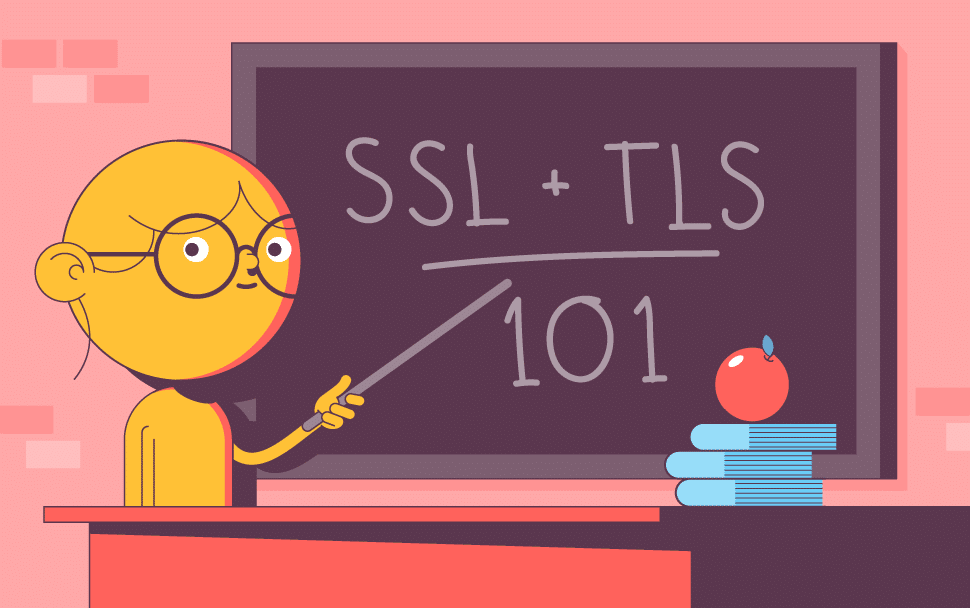
TLS and SSL certificates are essential components of secure communication between web servers and clients. The main function of these certificates is to authenticate the server to the client, encrypt data during transmission, and ensure data integrity.
There are several types of certificates, including Domain Validation (DV), Organization Validation (OV), and Extended Validation (EV) certificates. Certificate Authorities (CAs) are responsible for issuing and managing these certificates, and they follow strict procedures to verify the identity of the certificate requester.
Public Key Cryptography
Public key cryptography, sometimes known as asymmetric cryptography, is the backbone of certificate-based security. It involves using a pair of keys: a public key and a private key. The public key is openly shared and used for encrypting messages and verifying digital signatures, while the private key is kept secret and used for decrypting messages or signing digital signatures.
In the context of SSL/TLS certificates, the server’s public key is embedded in the certificate, and the server’s private key is used during the secure communication process.
Digital Signatures
Digital signatures are crucial in ensuring the authenticity and integrity of certificates and data transmitted over SSL/TLS connections. A digital signature is a mathematical value generated using the signer’s private key (e.g., server or CA) and a hashing algorithm applied to the data being signed.
The recipient verifies the digital signature using the signer’s public key, and if the verification is successful, it proves the data’s integrity and authenticity.
Testing and Performance
Once a certificate is issued and configured on a web server, it is essential to test its performance and ensure proper functionality. Several testing tools and techniques are available, such as web browser inspection tools, SSL/TLS scanning services, and command-line diagnostic utilities like OpenSSL.
Performance testing helps identify issues like expired certificates, misconfigurations, or weak cryptographic algorithms. Regular monitoring and testing can help maintain robust security and performance of SSL/TLS-enabled web servers.
Configuring a Web Server with SSL/TLS
Server Configuration
You must obtain a valid SSL/TLS certificate from a Certificate Authority (CA). This can involve generating a Certificate Signing Request (CSR) with your server’s information and submitting it to a CA for verification. Once you receive the signed certificate from the CA, you can install it on your web server.
You can import the SSL/TLS certificate using the IIS Manager for IIS on a Windows Server. Follow these steps:
- Open the IIS Manager and navigate to the server level.

- Double-click on the “Server Certificates” icon.

- Click on “Import” in the “Actions” pane.
- Browse the certificate file, enter the certificate password, and click “OK.”
When configuring SSL/TLS for Apache or Nginx, place the certificate files in the appropriate directory and update the server configuration files. For Apache, edit the httpd.conf or ssl.conf file, and for Nginx, edit the nginx.conf file, ensuring the ssl_certificate and ssl_certificate_key directives are set with the correct file paths.
Deployment
After configuring the web server with the SSL/TLS certificate, you must deploy the changes to make them effective. This usually involves restarting the web server.
For IIS on a Windows Server, you can restart the server using the IIS Manager by selecting the server node in the Connections pane and clicking “Restart” in the “Actions” pane.
For Apache, use the command sudo service apache2 restart, and for Nginx, use the command sudo service nginx restart in the terminal.
Verifying the SSL/TLS configuration is essential to ensure it works correctly. You can use online tools such as SSL Labs Server Test to evaluate the SSL/TLS setup and get recommendations for improvements.
Troubleshooting
Common issues that may arise during the SSL/TLS configuration include:
- Certificate installation errors: Ensure you have installed the correct certificate file and entered the correct password during the import process.
- Incorrect server configuration: Verify the server configuration files have the right directives and file paths for your specific SSL/TLS certificate.
- Expired certificates: Periodically renew SSL/TLS certificates to maintain secure connections.
Additionally, monitor server logs for any warnings or errors related to SSL/TLS, worker processes, or network configurations. These logs can provide valuable information about possible configuration issues and performance bottlenecks.
Follow the instructions above to to ensure a secure and efficient SSL/TLS setup for your web server.
Securing SSH and Encryption
Symmetric and Asymmetric Encryption
Secure Shell (SSH) is a protocol to establish secure connections between a client and a server over an insecure network, like the Internet. SSH uses encryption techniques to ensure the confidentiality, integrity, and authenticity of data exchanged. There are two primary forms of encryption used: symmetric and asymmetric encryption.
A single secret key is used for encryption and decryption in symmetric encryption. The key must be securely shared between the communicating parties. An example of symmetric encryption is the Advanced Encryption Standard (AES).
Asymmetric encryption, also known as public-key cryptography, uses a pair of keys: a public key for encryption and a private key for decryption.
The public key is openly shared, while the private key is securely stored and never exposed. Examples of asymmetric encryption include RSA and Elliptic Curve Cryptography (ECC).
Key Exchange and Encryption Algorithms
Before initiating an SSH connection, a secure key exchange must occur to establish shared secret keys. The key exchange process uses asymmetric encryption to transmit the symmetric keys securely. One widely used key exchange method is the Diffie-Hellman algorithm.
The SSH protocol supports several encryption algorithms for securing data. These include:
- Symmetric algorithms: AES, 3DES, and Blowfish
- Asymmetric algorithms: RSA, ECC, and DSA
During the SSH handshake, the client and server negotiate and select encryption algorithms based on their capabilities and preferences.
It is essential to use strong encryption algorithms and securely manage private keys. The OpenSSL library is a popular choice for implementing and managing encryption within SSH. OpenSSL supports a variety of cryptographic operations, including generating base64 encoded certificates and managing key pairs.
To further improve SSH security, the Transport Layer Security (TLS) protocol can be used with SSH to provide an additional layer of encryption. TLS uses digital certificates signed by Certificate Authorities (CAs) to establish trust between the communicating parties.
Practical Implementation and Development
Hands-on Experience and Best Practices
The practical implementation and development process of configuring a web server with SSL/TLS involves generating a certificate signing request (CSR) and obtaining a certificate from a Certificate Authority (CA). The process may vary slightly based on the specific web server used; however, here’s a brief overview of the general steps:
- Open your chosen web server’s management console and access the server certificates section. For example, navigate to Server Certificates in IIS Manager for Windows Server.
- Generate a CSR and submit it to a CA. After the CA verifies your domain and issues an SSL/TLS certificate, you will receive a signed certificate file.
- Import the signed certificate to your web server and configure the SSL/TLS settings, such as the secure protocol versions like TLS 1.0, 1.1, or 1.2, and SSL 2.0 or 3.0 as necessary.
- Configure HTTPS settings for your web application or website and test the SSL/TLS functionality.
For secure SSH configuration, follow these best practices:
- Use public-key authentication instead of passwords.
- Limit user access and disable root login.
- Change the default SSH port number.
- Implement proper firewall rules and intrusion detection mechanisms.
Performance and Compatibility
Performance is critical to implementing SSL/TLS on your web server. It’s essential to ensure that your chosen SSL/TLS configuration does not significantly impact the web server’s performance. Consider enabling HTTP/2, which enhances HTTPS performance through more efficient connections.
Compatibility is another crucial factor in the SSL/TLS configuration. Older or less secure SSL/TLS versions may disrupt the user experience or be incompatible with certain clients or devices. It’s advisable to configure your web server to support the latest secure TLS versions for maximum compatibility.
When configuring SSL/TLS on web servers, consider the following for performance and compatibility:
- Opt for strong yet efficient encryption algorithms.
- Employ compatibility-focused settings to ensure most users can access your website securely.
- Monitor and regularly review your configurations as technology and requirements change.
Remember, it is crucial to keep your configurations and practices up to date to ensure optimal security and performance.
In case of challenges or difficulties in configuring SSL/TLS and SSH, several resources are available for technical support to ensure smooth operations. First, consider consulting the documentation provided by the Certificate Authority to gain insights into the management and issuance of certificates.
Additionally, turn to community forums and discussions, where experienced users, developers, and system administrators share their expertise and offer troubleshooting advice. Platforms, such as Stack Overflow, Reddit, and GitHub, can be valuable sources of information and assistance.
To conclude, understanding the fundamentals of SSL/TLS and web servers is essential for providing a secure online transaction and communication environment.
I hope this post will help you with understanding and configuring webservers with SSL/TLS, certificate authorities (CA), as well as with SSH Security.
Now, is your turn, keep practicing and stay cultuvated.

