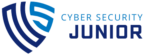Brute-force attacks are a standard method used to gain unauthorized access to systems and sensitive information. Hydra is one of the most popular tools in cybersecurity for carrying out brute-force attacks. Its ability to quickly and effectively crack logins and gain access to vulnerable systems makes it a staple in the Pentest community.
Hydra is an open-source, flexible, high-performance password brute-forcing tool designed specifically for online network protocols. It does dictionary attacks or brute-force attacks by trying a large number of usernames and password combinations until it finds the correct one.
Hydra supports a wide range of protocols and services, including FTP, HTTP, IMAP, IRC, LDAP, MS-SQL, MySQL, NetBIOS, NNTP, Oracle Listener, POP3, RDP, SMB, SMTP, SNMP, SSH, Telnet, VMware Authd, and others.
Let’s discuss how Hydra does Dictionary attacks or Brute-force attacks. And we will explore different techniques for utilizing Hydra for brute-force attacks, such as SSH, HTTP forms, and FTP.
What is Hydra?
Hydra is a password and network login cracker tool mostly used to conduct Brute-force attacks on various Network Protocols and services.
It excels in efficiency and flexibility due to its modular architecture and support for parallelization.
It uses a dictionary attack or a brute-force attack to guess the password. The dictionary attack uses a predefined list of common passwords or words, while the brute-force attack tries every possible combination of characters until it finds the right password.
Hydra is popular among security researchers and consultants. Hydra can quickly gain unauthorized access to systems remotely, demonstrating the potential risks and vulnerabilities in an organization’s network.
Brute-Force Attacks and their purpose
Brute-force attacks are a hacking method that utilizes trial and error to crack passwords, login credentials, and encryption keys by submitting numerous queries until one is authenticated. The primary goal of these attacks is to gain unauthorized access to individual accounts, systems, and networks.
These attacks can be carried out by scripts or bots targeting a website or application’s login page. The method is simple yet reliable, cycling through every possible key or password combination source.
Hydra is a popular tool used for brute-forcing a variety of online network protocols, such as SSH, Remote Desktop Protocol (RDP), and HTTP (e.g., HTTP basic authentication), as well as on HTML forms. It provides the necessary capabilities for brute-forcing in numerous scenarios source.
In the case of Hydra, a brute-force attack might manifest in several ways, including configuring predetermined values, making requests to a server using those values, and analyzing the response. Some attackers might use a dictionary attack (with or without mutations) or a traditional brute-force approach to improve the efficiency source.
As brute-force attacks become more prevalent, organizations must employ preventative measures and strengthen their security protocols to protect their systems and user data from unauthorized access.
Brute force vs dictionary attack
From a technical perspective, brute force attacks differ very little from dictionary attacks. Pure brute force attacks test all possible combinations, while dictionary attacks use a word list with only selected combinations, normally default passwords and real breaches.
To find the password quickly, it is common to run word list attacks. If the password is secure, brute force is the way to success.
Hydra requires a single password or a word list. It’s the same with usernames, either a single username or a word list of usernames.
Hydra provides a word list if you want pure brute force. It can be done with the parameter -x. I will show you an example in the next section.
Installation and Setup of Hydra
To get started with Hydra, you first need to install it on your system.
For Ubuntu and other Debian-based Linux distributions, you can easily install Hydra using the apt package manager with the following command:
apt install hydra
On macOS, Hydra can be installed using Homebrew with this command:
brew install hydra
For Windows users, it is recommended to use a virtual machine or a dual boot setup with a Linux distribution, as Hydra works best on Linux systems. You can follow the same installation process mentioned above for Ubuntu and other Debian-based distributions.
Once Hydra is installed, you can familiarize yourself with its various flags and options by running the help command:
hydra -h
This command will display a detailed list of options, flags, and arguments you can use to customize your brute-force attack using Hydra. Study these options carefully to maximize the efficiency of your attack.
When setting up a brute-force attack with Hydra, it is important to have a solid understanding of the targeted network protocol or web application. This will help you tailor your attack to be more precise and effective. For example, when targeting SSH connections, you can use the following command:
hydra -l username -P password_list.txt ssh://target_ip
In this example, the -l flag is used to specify the target username, while the -P flag is used to provide a list of possible passwords. Replace “username”, “password_list.txt”, and “target_ip” with the relevant information for your specific attack.
Hydra Attack Techniques
In this section, we will discuss the most known techniques for utilizing Hydra for brute-force attacks
SSH Brute-Force
Brute-force attacks on SSH connections are a common approach for gaining unauthorized access to servers. Using Hydra, attackers can quickly try various combinations of usernames and passwords from a pre-specified list or dictionary until a successful login is achieved. This method highlights the significance of robust security practices, such as enforcing strong passwords and limiting the number of login attempts. An example of using Hydra to brute-force an SSH connection can be seen in the Linux For Devices tutorial.
HTTP Form Brute-Force or Web Forms Brute forcing

Similar to SSH brute-force attacks, Hydra can also be used for targeting HTTP forms, such as those utilized for login or authentication on websites. This type of attack is typically executed using the HTTP POST or GET methods. Hydra can quickly test various credentials against web forms until a successful submission occurs. An example of an HTTP GET attack using Hydra can be found in this article, demonstrating a brute-force attack on the Damn Vulnerable Web Application (DVWA).
Web forms are often targeted for brute-force attacks as it is usually easy to retrieve the required input fields and authentication parameters using web inspecting tools or scraping the source code of the page.
Utilizing these parameters, Hydra can be adjusted and configured to conduct tailored brute-force attacks against specific web forms, dramatically increasing the likelihood of successfully cracking passwords. A detailed explanation of how to use Hydra for brute-forcing web forms can be found at TechTarget.
Brute-Forcing FTP Credentials for Server Access
Another common use of Hydra is brute-forcing File Transfer Protocol (FTP) credentials to gain unauthorized access to servers. Despite the growing adoption of more secure alternatives, such as SFTP or FTPS, many servers still use FTP for file transfers, which can leave them vulnerable to attacks. By utilizing Hydra, attackers can quickly iterate through multiple username and password combinations, potentially gaining access to the targeted server. A guide on how to use Hydra for FTP brute-force attacks as well as other network services, can be found on freeCodeCamp.
Optimizing Hydra Performance
When conducting brute-force attacks with Hydra, optimizing its performance can save time and resources.
The first aspect to focus on is the number of tasks run simultaneously. Hydra allows users to specify the number of tasks using the -t TASKS argument. By increasing the number of tasks, Hydra can perform parallel attacks, thus speeding up the process. However, it’s essential to balance the task count to avoid overwhelming the target system or causing network congestion (source).
Another way to optimize Hydra’s performance is by using a well-curated wordlist or dictionary. Creating a wordlist that reflects the target’s expected password complexity can narrow down the possibilities and enhance the attack’s efficiency.
Monitoring the attack can provide insights regarding which aspects require optimization. Tools like Wireshark or tcpdump can help identify bottlenecks, latency issues, or areas where Hydra’s performance can be enhanced. Monitoring ensures adjustments can be made during the attack to achieve better results (source).
Furthermore, Hydra’s effectiveness can be improved by targeting specific services or protocols. Based on the information gathered during reconnaissance, users can select the most appropriate attack type from Hydra’s vast array of supported services, such as SSH, FTP, RDP, or web applications (source).
Lastly, understanding the target system’s security mechanisms can help adjust Hydra’s attack parameters accordingly. Countermeasures, such as rate limiting, captchas, or account lockouts, may require tweaking Hydra’s settings to bypass or evade them, ensuring a more effective brute-force attack.
Where does Hydra store found passwords?

When Hydra finds valid passwords, it generally stores the results in a user-defined output file or presents them in the terminal.
To store the cracked passwords in a file, users can use the ‘-o’ option followed by the desired output file name. For example:hydra -L usernames.txt -P passwords.txt -o results.txt [target] [service]
This command performs a brute-force attack using the provided ‘usernames.txt’ and ‘passwords.txt’ files, and the results will be saved in the ‘results.txt’ file.
If no output file is specified, Hydra displays the found login credentials in the terminal console. Remember that the format may vary slightly depending on the service being attacked, but usually displays the target IP address or hostname, login, and valid password combination. For instance:192.168.1.1 login: admin password: secret
In this example, Hydra found a valid password, ‘secret,’ for the username ‘admin’ on the target IP ‘192.168.1.1.’
It is essential to carefully analyze and secure the output file or terminal information, as it contains sensitive data that could have severe consequences if misused.
Does Hydra Stop When “Password Found”?
While its primary purpose is to identify valid credentials, some users report that Hydra does not stop when it finds a correct password in certain scenarios.
For example, a user on the Stack Exchange forum mentioned that Hydra v8.1 continued to process an entire wordlist even after detecting the correct SSH password. Similarly, another Github issue discussed this behavior, noting that the tool did not terminate its brute-force attack and eventually went into a standby mode, even after locating the right password.
These situations are not universal, and Hydra’s behavior may differ based on particular cases and configurations. It is crucial to ensure that correct settings are applied and that the tool’s requirements for distinguishing between successful and failed login attempts are met. Inaccurate configurations can cause Hydra to misidentify successful logins and continue its brute-force attack unnecessarily.
By carefully managing configurations and understanding the tool’s limitations, users can increase the likelihood that Hydra will halt its attack when a valid password is found. It is essential to stay current with updates and community discussions related to the tool in order to maximize its effectiveness in brute-force attack scenarios.
Defending against Brute-Force Attacks
Conclusion
To wrap it all up, the use of Hydra as a brute-force attack tool has proven to be highly effective in Pentest. It can crack logins and passwords for over 60 protocols, making it a versatile and powerful asset for security professionals.
It is important to have a strong understanding of the target system; maintaining an ethical approach when conducting these tests is crucial, as the knowledge and skills gained from this process can be used both to bolster defenses against unauthorized intrusions and to exploit vulnerabilities in targeted systems.
Remember to continually stay abreast of the latest attack methods, tools, and techniques, as malicious actors constantly evolve their strategies. Embracing tools like Hydra can provide valuable insights into the possible vulnerabilities within a given system.